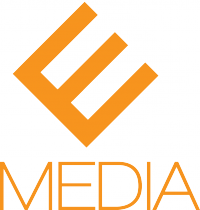You’ve poured blood, sweat, tears, and big bucks into your video marketing strategy. You’ve strategically placed the videos on your website, put them on YouTube, and optimized them. Now what do you do with them? Creating and placing videos are only the first half of the game. Now that the content is up, you have to track your videos so that you can understand how they are performing. You will need to know what’s working and what’s not so that you can adjust your strategy accordingly. That’s where YouTube Analytics can come in handy.
The data collected in your YouTube Analytics reports can give you invaluable insight into your video marketing campaign. Here are six tips for using this information to get the most from your efforts.
Hurry Up and Wait Before Checking YouTube Analytics
It can be tempting to look at your views obsessively after you post a video. But unless you’re a major brand or you’ve managed to create the most entertaining video the internet has seen since last summer, you’re probably not going to be bowled over by results in the first days or weeks of your campaign. Since you’ll be promoting your video through different online outlets, it might take a while to get some traction. The key is to track your videos over time.
The more time you give yourself, the more data you’ll have to know what’s truly working and what needs tweaking.
Track Your Traffic Sources
It can be extremely useful to know where your viewers are coming from. If only 5% of traffic comes from YouTube searches, you know you have to re-optimize. Perhaps you chose the wrong keywords. Consider going long-tail to get more views in the early stages of the game.
This also helps for promotional purposes. If you’ve dumped hours into a Twitter campaign but you’re getting more traffic from LinkedIn, then you know your Twitter followers aren’t as engaged as you thought. In the future, you can focus more of your attention on the social networks that are actually working for you.
Drill Down Your Demos
The demographics tab will give you a deeper understanding of your viewer profile. Knowing the age and gender of the people consuming your content will help you plan future videos targeted to the demo that is most engaged with you. If the demographics don’t match up with your target audience, you know you have some adjustments to make in order to reach your ideal customer.
You can also find the geographic location of your viewers in the demographics tab. By selecting each country, you can view new, country-specific, age, and gender stats. You can use this data to create geographically specific content in the future.
Pay Attention To Playback
Playback location will tell you if viewers are watching your videos on YouTube, in an embedded player, on a mobile device, etc. Are people finding your watch page but not your YouTube channel? Is most of your audience finding you on mobile? These little insights can be cross-referenced with your traffic sources to get a better picture of how you’re being found.
When you understand the locations that work best for your content, you can determine whether you need to put your energy into optimizing for YouTube or to push sharing and embedding on external websites.
Review Your Audience Retention
You might think you’ve hit the jackpot when you see your video has over half a million views, but your retention data could tell a very different story. YouTube Analytics generates a handy second-by-second graph for you that shows the exact points where viewers are clicking away from your video. This allows you to adjust length and content accordingly for future videos so that you can retain as many viewers as possible.
Investigate Engagement
What is engagement? Likes. Dislikes. Favorites. Comments. Shares. Studying the data here can tell you whether or not people identify with your content enough to engage with it. If you’re getting a lot of views but no engagement, you will need to adjust your content to encourage likes, shares, and comments. YouTube uses these metrics to determine where to rank your video in search results, so encouraging engagement should be a priority.
The number of shares can be broken down by individual social network so you can determine where your most engaged audience lives. If you spend a lot of time on Google+ but all of your shares are coming from Facebook, you might want to adjust your social strategy accordingly.
How do you use YouTube Analytics to improve your video marketing campaigns? Let us know in the comments.