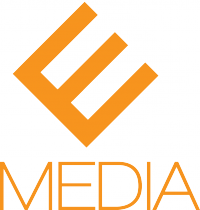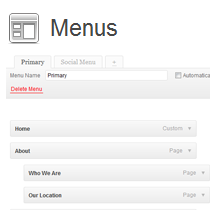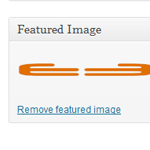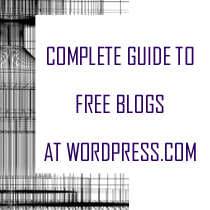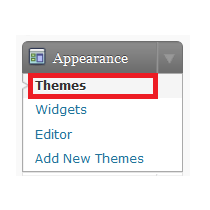If your website runs on WordPress, you’ve probably experienced the conundrum of unwanted spam user registrations. Typically, these registrations are entered on a subscriber-level only, but excessive registrations can overload your inbox, and can lead to real problems with your website.
Spam users can have a negative effect on a site in several ways:
- Hacking – Spammers can exploit vulnerabilities in your site for illicit purposes.
- Decreased Performance – If your site carries too many registered users, it increases the size of your database and can slow down your website.
- Unsolicited Content – Spam users can and often do post unsolicited links to other spam websites that can get you penalized or worse, banned, from search engines.
There are many plugins and techniques that site owners can employ to limit WordPress spam user registration. Today we will discuss a few of those options.