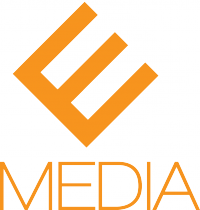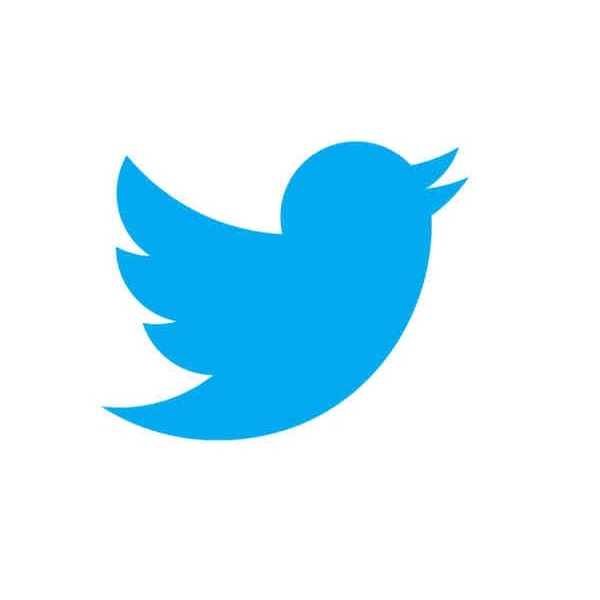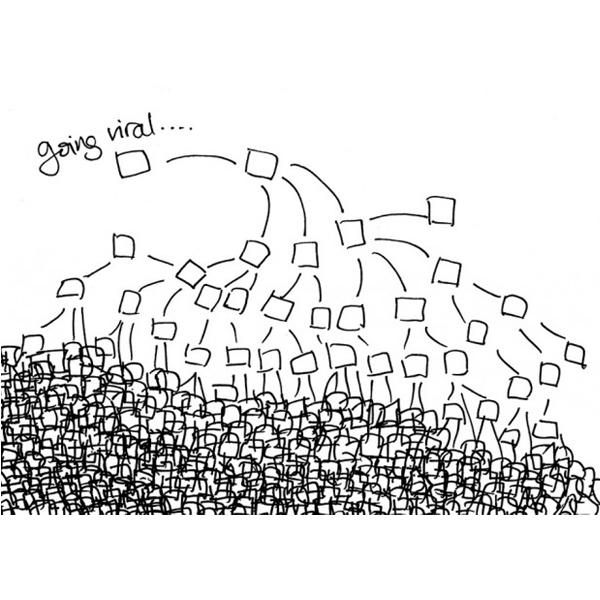Unless you’ve been spending all of your time on a deserted island, you’re probably aware of the meteoric rise in online video as a marketing tool over the last several years. YouTube, Vimeo, Vine, and Instagram are some of the fastest growing platforms online, and 72% of B2C marketers utilize online video in their strategies. One of the driving forces behind video’s popularity to both consumers and marketers is the technology that has made it so accessible to the masses. Organizations and individuals can produce high-quality video quickly and at much lower cost than they could just a few years ago. And now, thanks to the cloud, video production will continue to become more accessible and more efficient.
Video’s “Cloudy” Future
The cloud has taken over the way we work. More and more software is based in the cloud. Services like Google Drive, Box, and Dropbox have made it possible to work and collaborate remotely. We can access our work from anytime, from any place.
But cloud video tools have been slow to come to market for video content creators. The size of the files that video creators work with, as well as the required security measures, make it difficult to work with video in the cloud. But we are seeing tides begin to shift. There is a market for cloud video services, and a few organizations are beginning to sit up and take notice. These companies are attempting to make storage available (and cheap) for video content creators, and provide them with cloud-based systems in which to manage video files for easy collaboration.
At the recent IBC trade show in Amsterdam, cloud video was on full display. The companies working with the cloud hope to unlock new opportunities for video production studios. In the future, teams won’t need to all be shipped off and locked into a single location. Studios will be able to conduct remote work with far greater efficiency. And these start-ups are directly taking on Adobe Creative Cloud. With Adobe, users have to pay perpetual license fees, but these alternative cloud services allow users to turn their subscriptions on and off as-needed, offering budget-friendly alternatives that will be attractive to small studios, agencies, and freelancers.
One of the biggest goals for cloud video is to allow content creators to be able to edit video as its being shot (similarly to the way we can edit text in the cloud as soon as we create it). While we still have a long way to go to make this possible, in 2013 Verizon and JVC put their cloud video capabilities on display at the National Association of Broadcasters convention. They did it through utilizing a high-speed cell modem connected to an HD video camera. Their application is being marketed as a solution for news media, but the possibilities for all video content creators are endless.
What’s Available Now?
Though we have a long way to go before cloud video technology is something content creators can lean on for 100% of production, there are some cloud-based options available in the marketplace.
Cloud video services that are currently available to users:
- Hosting – Users can store videos in one location to be accessed by multiple users simultaneously, like on YouTube. Hosting is not the same thing as cloud video storage, however. YouTube alters your videos to suit its player, often at the expense of video quality. You should always store and archive your videos in Dropbox or Google Drive.
- Editing – Cloud video editing options are still limited in terms of functionality, and aren’t always practical for professional content creators. It’s important to understand your needs before choosing a cloud-based editing option. For example WeVideo allows both quick edits and timeline edits. The quick edits give the software the control, while timeline edits are user controlled. But their upload capabilities are limited to 500 MB, and many editing features (opacity, for example) are not available. Ubuntu is working on free software called Novacut that can be used by both professionals and hobbyists that will allow for real-time collaboration across platforms, but it has yet to be released.
- Post Production – Cloud-based post production can change the video content landscape forever. Even the smallest agencies and studios will be able to collaborate globally. The cloud video post-production space is not currently full of contenders. Aframe is one option that provides high-quality post production work, though it does not provide 100% cloud-based collaboration. Users comment through a dashboard rather than directly editing the content in the cloud. However, it does work with most all editing software which makes up for some of its own editing limitations.
- Social Video – Social video it typically aimed at consumers rather than brands, but as we know, many brands are tearing it up with social video. These platforms allow for quick-and-dirty editing for their short form videos with platforms like Vine, Viddy, Socialcam, and Vyclone.
- Transcoding – You can’t just pop and video up online and assume it will play on all devices and operating systems. You must be sure that the code is converted for all of these platforms. Hosting sites like YouTube will do the work for you, but if you’re doing your own hosting and distribution, you’ll have to do the legwork yourself. Cloud video transcoding services like endcoding.com, Zencoder, and Amazon Web Services’ new Elastic Transcoder are some options. It’s important to note that cloud-based transcoding services are not perfect. They have limited capabilities and some are still in beta phases. So always use caution.
Cloud Video: A World of Limitless Possibilities
Cloud video applications are still very new and in many cases, very theoretical. But we are moving in the right direction. Video shot from anywhere in the globe can be edited and uploaded to a brand’s website within a matter of hours. As technology continues to improve, it’s likely that the only limitations for cloud-based video will be a marketer’s bandwidth and creativity.
Where do you think cloud video is headed in the future? What features would you like to see? Let us know in the comments.