We spend a lot of time talking about changes that Google makes to its algorithm and how those changes affect SEO best practices. But there are some SEO tactics that have weathered every algorithmic storm over the last several years. One of those best practices is URL optimization.
The page URL is what appears in the address bar of your browser when you navigate to a website. For example, www.e3ngage.com. You want your URL to be mostly words, not numbers. It should be short, concise, and include keywords, because it helps search engines understand what that specific page is about. For example, Google would not know how to classify www.e3ngage.com/1238tyf532. But it would know how to classify www.e3ngage.com/url-optimization.
Remove Unnecessary Words (But Keep The Reader in Mind)
Before you publish a blog post, check out your URL. In WordPress, you’ll see it highlighted in yellow under the Title field for your post. Remove words that don’t add any value like “for,” “the,” “and,” etc. Don’t remove them if it means the words left behind won’t make a coherent thought.
Let’s say the title of your blog post is, “How To Optimize Your Title Tags For SEO.” You’d leave “to” in that title because you want Google and your readers to know that they’re landing on a “how to” guide. But you don’t really need “your,” and you could make a case for removing “for,” as well. You want your URLs to be concise, but they should also make sense and they should never appear to be spammy or automated.
Always separate words, don’t jam everything together into an unreadable mish-mash. And when separating words, use dashes only, not underscores. Parameters and special characters like “?” and “%” should never be used, as they can confuse search engine spiders.
Check For Keywords
Your URL should include your main focus keyword for the post. Both searchers and search engines use titles and URLs to tell them what a page is about. Therefore your main keyword should always be included in your URL. If you haven’t used the keyword in the URL, it probably means you haven’t used it in the title of your post, since most CRMs pull the URL directly from your page title.
Remember, Google reads from left to right, and puts more emphasis on the words it sees first. Your keywords should appear at the beginning of the URL whenever possible.
Use Plugins For URL Optimization
If you use WordPress, consider using an SEO plugin like Yoast to help you with URL optimization. It will check the length of your URL, the structure of your URL, and tell you if you’ve forgotten to include keywords.
Yoast is a full-service SEO plugin so in addition to checking URL optimization, it will check your content for keyword inclusion, give you a snippet preview, optimize your titles, and will automatically generate XML sitemaps.
We’ve been able to abandon a lot of old-fashioned SEO techniques over the years, but URL optimization is still a very important piece of the on-page SEO puzzle. Take a little time to review your URLs before you upload a new page or post, and you can always “cheat” by using a plugin to double check your work.
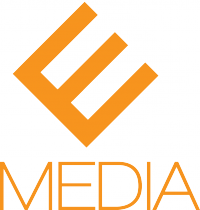

Hi E3, Today I learn new thing form your post i.e. not to use Parameters and special character in post Title. Thanks for sharing unique and useful information.