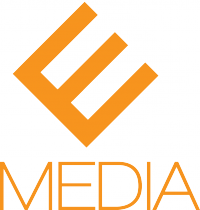When you’re trying to manage SEO yourself, figuring out how to map keywords to your web pages can be a bit of a chore. This is especially true if you’ve recently decided to overhaul your target keywords, or if you’ve only just begun paying attention to keywords. Once you’ve figured out your main targets, mapping keywords is important to give your website a sense of structure and purpose, in addition to helping you rank in search engines.
One Page, One Purpose
One of the most important concepts to remember as you work on mapping keywords is that each page should be optimized for one specific keyword phrase. Now, a page can surely incorporate many keywords, but every page should have one specific keyword purpose.
The most valuable target keyword for a page is your primary keyword. You can include secondary keywords that support that main phrase, but the primary keyword is going to tell you your purpose for that page.
This can be tricky for businesses that have very small websites. Trying to choose just one primary keyword for websites that have, say, only four pages presents a bit of a challenge. How do you know if you have a small website? If you were to remove your “About,” and “Contact” pages, are you really just left with a home page and maybe one or two others? If so, you have a small website.
And that’s ok – you can work with that. Your most important keyword should be the focus of your home page and you can include up to two secondary keywords, as long as they make sense and fit the overall theme.
Then, choose one or two other important keywords to incorporate into your “About” page and any remaining pages, as they make sense.
Mapping Keywords for Large Websites
Most businesses have multi-page websites, because most businesses have more than one product or service offering. When you offer multiple products and services, odds are you also target multiple customer segments. This natural segmenting will come in handy as you work through mapping your keywords.
An effective page will focus on one specific customer segment. How you can solve that customer’s problems, the benefits of using your services, etc. All of this allows for easy keyword targeting.
So a simple keyword mapping strategy might be:
- Home Page: The keyword phrase that best represents your business as a whole.
- Individual Product/Service Landing Pages: Focus on the keyword that describes what your target customer would be searching for.
- Blog Posts: This can help you cast a wider net around more keywords. More on that, below.
Be Sure To Blog With a Purpose
If your website doesn’t have a blog, you’re missing out on a lot of great marketing and ranking opportunities. Google looks for fresh and relevant content, and if your site stays the same week after week, you aren’t going to rank too well. A blog is a fantastic (and natural) way to connect with your current customers, attract new customers, keep your website fresh with new content, and incorporate new keywords into your website.
The same concept applies to blog posts, however. Every post should focus on one primary keyword, and you can use secondary keywords to support it. With blog posts, you can really focus on long-tail keyword phrases and those terms that you would have liked to include in your main web pages, but that just didn’t quite fit. You can also use your blog as a place to really crow – show your visitors just how much you understand your industry by diving deep into concepts that they might be interested in.
If you use WordPress for your website or blog, Yoast makes an awesome plugin that can help you keep your pages focused on one keyword theme.
Incorporating Keywords Does Not Mean Stuffing Keywords
So now that you’ve chosen and mapped primary keywords for your main pages and blog, how do you make sure you’re using them effectively? It is critical to remember that when it comes to incorporating keywords into your copy more is not better. In fact, over-using keywords is great way to get penalized by Google.
Google will scan your page from top to bottom to try and determine what that page is about. The best way to tell Google what your page is about is to be sure your primary keyword is used in your:
- Page Title
- At Least One H1 Heading
- Several Times in Your Body Text – but not too much
If you follow the mapping rule of one page, one purpose and if you know precisely what your keyword target is for that page, you can include your keywords in a natural manner. The easiest way to do this by using plain language and being precise. If you have to shove your keywords in awkward places that don’t make sense, you’re going to be in trouble. The more natural your text sounds, the better.
If you use WordPress, the Yoast plugin can keep you on track with this, as well.
Do Meta Tags Matter?
In the old days, meta keywords were a great place to shove every keyword you could imagine and you would magically rank. Now, meta keywords don’t matter one bit in terms of ranking. However, it can be helpful to fill that field with your target keywords. That way, if you hire a new marketing person, or if you want to go back and make some changes, you can remember your keyword focus for that page. Yes, your competitors will be able to see your meta keywords, but they are probably going after the same keywords, anyway. Besides, you aren’t giving away any secrets because you’re using those words in key locations on the page.
Meta descriptions don’t affect your rankings, but they can make a difference in your traffic. These snippets tell searchers what your page is about and helps them to choose the site that best meets their needs. So you will want to be sure to include keywords in your meta description. Just be sure you stick to the 150-160 character limit or your description will be cut off.
Mapping Keywords Doesn’t Have to be Overly Complicated
The key thing to remember with most basic SEO practices is that it’s not hard – it can just be a little time consuming. Don’t over think mapping keywords to your pages. If you’ve taken the time to research keywords, choose the phrases that make the most sense. And if you use WordPress, the Yoast SEO plugin can be a great aid for true beginners or not-so-beginners who just need a little help staying focused.