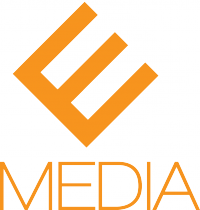For the average business owner or marketer, keyword research can be a bit like stepping into quicksand. You can easily get caught up for days, weeks, even months trying to hammer out the perfect keyword targets for your website. To complicate things even further, it seems that every (expensive) tool used for keyword research seems to send you down a slightly different path. The process can get very overwhelming very quickly.
So if you don’t have endless hours in the day, if you aren’t an SEO Guru by trade, and if you’d rather visit your dentist than tackle keyword research, what can you do?
Step One: Brainstorm
Ah, brainstorming. Yet another process that can go on for days if left unchecked. But brainstorming is valuable, no matter how annoying the buzzword may be. The key is to not spend too much time on this. Set a timer for one hour. When the timer is done, or when you’ve had enough (whichever comes first), this step is over. Walk away from it. Then revisit it the next day to see if you come with anything extra. But after that, the brainstorm is over.
During your session ask yourself the following questions:
– What problems do you solve for your customers?
– What are the most common questions your customers have?
– What keywords do you think area valuable?
– What keywords do your competitors focus on?
– How do your customers describe your products and services?
Are there themes to the way your customers talk about your products or services on your social media or in your blog comments?
Remember. Don’t over think this. Put it away and come back to it once – twice if you’re a little OCD. But no more than that. Make a list of the keywords that you find in the answers to these brainstorming questions.
Step Two: How Are People Finding You Now?
Next, you’re going to want to take a short dive into your Google Analytics. Under “Traffic Sources” select Search Engines > Queries. Look at the most popular terms that have brought people to your website over the last few months. Pull out the most relevant terms and add them to the list you created in step one.
This list shouldn’t be too long. If you’ve got more than 30 keyword phrases at this stage, you’ve over thought things. Go through and remove some of the redundancies you find. For example “Pittsburgh Shoe Repair” and “Shoe Repair in Pittsburgh” are redundant.
Step Three: Google Keyword Planner
The Google Keyword Tool is on its way to permanently becoming the Google Adwords Keyword Planner. Until that day comes, the Keyword Tool is much easier to use for keyword research, especially for beginners. This free tool allows you to tap the “brain” of the almighty search engine gods. Take the list that you have and copy it into the Word or Phrase field. Then:
- Leave the Website and Category fields empty
- Do not click “Only show ideas closely related to my search terms” as this narrows the results to phrases containing only the same words you entered.
- In the left column under “Match Types,” select “Phrase.” This is important because it flushed out overly competitive words and provides phrase matches, which are easier to rank for.
- Click Search
The list that is generated may be large or small, depending upon your industry. In order to properly sort the results into a list that makes sense:
- Be sure you can see the columns labeled “Local Monthly Searches,” and “Competition.” If you can’t see either one of these columns, you can open the pull down menu labeled “columns” and select them.
- You can ignore the other columns at this time
- Click Download > All Search Results > Export to CSV
A quick note about the “Competition” column: Some people get a little hung up on this. But we aren’t doing this for Pay Per Click, this is for organic keyword research. Therefore, that column can be a little misleading. Competition deals with the number of advertisers bidding on that keyword. The competition organically may not be quite the same, so use it as a guideline, not as gospel.
Step Four: Make Some Choices
Now it’s time to pare down the list, choose the keywords that make the most sense, and eliminate those that don’t.
Your ideal list will be made up of words and phrases that:
– Have search traffic
– Have relevance to your business
– Have a low to medium competition level
In Excel, use the sort function to sort your list by monthly searches. You’re going to want to get rid of words that have very little search volume. The cutoff will be different for every person, so think logically. If you’re a well-established business, 1,000 is probably a good cutoff place. If you’re new, you might want to go a little lower and grab some of that lower hanging fruit.
Next, you want to get rid of words that have too much traffic. That might seem counter-intuitive, but if you are a local shoe repair shop, it does you no good to rank nationally for the simple phrase “shoe repair.” First of all, it’s highly unlikely you’d ever crack the first page of Google, and the phrases with the most traffic are often very, very generic. You want to rank for targeted terms so that the traffic you get is more likely to be from qualified customers.
Now, sort your sheet by competition. You should take this with a grain of salt. There are ways to calculate this value for organic search (which we can get into in a later post), but for right now, we’re going to use the Google Adwords competition level as an indicator for how competitive organic is. You’re going to have to make some choices for yourself on this. 100% is a lot of competition. But so is 80% depending on your nice. For other niches, 80% isn’t too tough to crack through. If you’re in a cutthroat industry, you’re going to want to keep terms in the 0 – 50% range. If your industry is wide open, you can be a little more liberal here.
Make sure the list you settle on speaks to you. Pick terms that resonate with you, and are relevant to your business, but that you actually have a chance of cracking. These keywords will be part of your online and offline marketing strategy, so you have to be happy with them. Don’t push yourself too far outside your comfort level, and if you’re not happy with the list you settle on yourself, it’s ok to hire someone to help you with it.
Keyword Research Complete! On To The Next…
Once you’ve got a targeted list of keyword terms, you’re going to have to map pages of your website to match those terms. But for now, you might want to take a day to relax and congratulate yourself for avoiding the keyword research quicksand.