Developed in 2005, Google Apps for Business was created for small to medium sized businesses. Similar to Office 365, Google Apps allows your business to utilize Google’s web-based email (Gmail), calendars, messaging, and cloud-based document sharing programs.
The cost is $50 per user, per year, which is competitive pricing when stacked against other providers that offer similar services. So what do you get for your money, and is paying for Google Apps for Business worth the cost?
Gmail for Business
Typically, Gmail is something people either love or hate. Gmail is so incredibly popular because it’s easy to use, rarely goes down, and has reliable spam filters and storage limits.
The same is true for Gmail for business. Once you are set up, your email addresses will still be the same format – “user@yourdomain.com,” but you login and use the Gmail platform to read and send email. Gmail is compatible with Outlook, which can help satisfy those members of your team who may be reluctant to make the switch. And setting up your Google Apps account on company smartphones is a snap.
Gmail is stored on the cloud, which means you don’t have to worry about synching email or downloading messages from servers when you are away from work. Your inbox looks the same whether you are accessing your mail from home, your cubicle, or your smartphone.
Security is often a concern when choosing email platforms for your business. Google Apps is powered by Postini, which is known for its excellent security, thorough spam filtering, stringent password requirements and multiple archiving options.
Google Drive for Business
Google Drive is a cloud-based suite that is similar to Microsoft Office. Users can create word processing documents, build presentations, create web forms, and build spreadsheets. The work is done inside a browser and saved to the cloud, which means you can work on something at home and then access it from your computer at work without having to buy or download any fancy software applications. The program is compatible with Microsoft Office, so you can complete the work in Drive and then upload it to a different platform if you have to send the document outside the company.
One of the main benefits of Drive is the ability to share and collaborate on projects. When items are saved to the shared folders of Drive, coworkers can see documents being created in real-time and can collaborate with ease. Drive tracks all changes to documents, so the originator of the doc can see exactly what has been done throughout the life of the project. And Drive also gives you the option to share with users outside your organization, which means you can collaborate with partners and clients, as well.
Google Calendar for Business
Google Calendar allows you and your employees to keep appointments and events synched across the entire company. Employees are able to set sharing and permissions, allowing coworkers to add and access calendars across the cloud. This not only allows assistants to manage their boss’s appointments, but it also helps avoid scheduling conflicts across departments. You can set a company “master” calendar which creates color-coded scheduling tables for the coordinator so he or she can easily keep track of individual calendars and take note of any changes made to the master.
Gmail and Calendar work in tandem to create events, as well. When someone creates an event on the calendar, they can add someone’s email address to the event. This triggers an email invitation. When the employee replies “yes” to the event, the item is added to the shared calendar and that employee’s calendar, as well. Nobody has to remember to manually add items to the calendar, which help maintain coordination, organization and efficiency.
Other Google Apps for Business
Google Apps for Business is more than just email, doc sharing and calendars. Users also have access to Google Hangouts, which is an easy way to conduct video meetings with up to 15 participating staff, colleagues, or clients. Hangouts are more than just a phone call with video. You can actually collaborate on documents and projects in real time as you video chat. Hangouts are also accessible via smartphone, so team members on the go can still participate in meetings.
You can take your collaborations and information sharing to another level with Google Sites, a drag and drop web development tool that lets users create informational sites for employees and colleagues. The sites can be set to public or private, and there are simple settings to determine who can add, edit and collaborate on projects.
Google Vault comes with an extra charge of $5 per user per year, but is another level of data storage and backup to ensure the safety of your most important archived information. This is especially useful to businesses that have to legally hold on to emails, messages, and other data for a specific period of time.
Is Google Apps for Business Right for You?
Only you can determine whether or not Google Apps for Business is the best choice for your company. It has some problems, especially with Drive, which can be a little tedious and confusing for new users. But at only $50 per user, per year, 99.9% uptime, and 24/7 customer phone support, it’s an excellent choice for many small to medium sized businesses.
What do you like best about Google Apps for Business? What do you like least? Let us know in the comments!
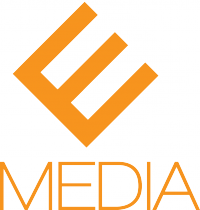

Still the cost seems to be bit higher for small businesses if you say the price of per user.
I enjoy reading an article that will make
people think. Also, thanks for allowing me to comment!
Great post! After working with Google Apps for the past few years I have grown to believe that the power lies in it’s simplicity, scalability and open nature. Simple because it does the basics, 90% of what you need, very well. Scalable because if a small business suddenly decided to take on 500 extra staff located in 30 different offices, starting tomorrow, Google Apps can handle it without breaking a sweat. Finally open because savvy managers can use the API’s to fully automate their business processes, significantly reduce administrative overhead for the cost of a pint of beer.
I have been browsing online more than three hours these days, but I never found
any attention-grabbing article like yours. It is beautiful price enough for me.
Personally, if all web owners and bloggers made excellent content
material as you did, the internet will probably be a lot more helpful
than ever before.