There are virtually an unlimited amount of different Plugins to enhance your WordPress website. Plugins are like mini programs that extend the functionality of your website. Many Plugins also overlap, so searching for the best Plugin to meet your needs can be a daunting task. From contact forms to spam blockers to SEO, the WordPress Plugin market is vast and comprehensive. This article outlines E3’s top ten essential Plugins for WordPress which every WordPress user should have installed.
While the WordPress software itself is a very powerful tool, Plugins are what really make it a great website solution. You can browse the WordPress Plugin market by visiting the Plugins Directory at WordPress or by installing using the Admin panel from your own website.
How to Install a WordPress Plugin
Installing a new Plugin via the Admin panel can be a little for confusing for newbies. Fortunately, E3 has a step by step guide on how to install a WordPress Plugin. Now on to our top ten essential Plugins for WordPress.
Recommended Plugins for WordPress
Akismet Plugin
This Plugin comes installed already with WordPress by default. Just acquire your API key to unlock all its features. Akismet is designed to aggregate spam information across all WordPress websites and provide nearly comprehensive spam protection for your blog. A must have for all bloggers, otherwise you’ll be buried in spam emails and comments.
Twitter Tools Plugin
Twitter Tools allows for complete integration between your WordPress blog and your twitter account. It allows you to display recent tweets on your blog as well as automatically create a tweet every time you publish a Post on your blog.
All in One SEO Plugin
The All in One SEO Plugin, while relatively older than other SEO Plugins out there, still remains the most popular and easiest to use option. Beginners should try this Plugin for their SEO needs first before other, more sophisticated Plugins. This is without a doubt an ultimate necessity if you want to have any chance of your blog ranking in a search engine. The All in One SEO Pack allows you to set Titles, Meta Descriptions, and Keywords for your Pages and Posts.
Contact Form 7 Plugin
This remains the best, free option to enable your website’s visitors to contact you. By configuring your contact email in the settings area and placing a shortcode somewhere on a Page or Post, you can create a simple contact form in just a few minutes.
NextGen Gallery Plugin
NextGEN Gallery is a fully integrated Image Gallery Plugin for WordPress with a slideshow option. It also boasts many features such as support for XML sitemaps, watermark protection (for photographers selling photos, etc.), automatic thumbnail generator, lightbox effects, and much, much more. Definitely a must have for any image driven blog or website.
WP Database Backup Plugin
This Plugin lets you make backup of your blog’s database according to preset intervals. You can set this process to be automated and have it deliver to your email or a safe spot inside your webhost’s server. By having this Plugin, you can always stay on the safe side because if anything goes wrong, you have the latest backup in your possession. There is also a premium Plugin available called Backup Buddy which provides a full backup of your website, including both the database and the associated files. For more information, check out our Complete Guide to WordPress Backups.
Google XML Sitemaps Plugin
Google XML Sitemaps generates a special XML sitemap which helps search engines like Google, Bing, and Yahoo to index your blog. This makes it much easier for the search spiders to crawl and see the complete structure of your website and retrieve it more efficiently. It also notifies all major search engines every time you create a Post or Page about the new content.
Google Analytics Plugin
This Plugin allows you to see how much traffic your website is getting and from where. It enables you to track the effectiveness of your blog posts and determine what is working and what is not with your audience. By setting up a Google Analytics account and installing this Plugin, you can greatly simplify the setup process for Google Analytics by removing the need to manually install the required tracking code.
Yet Another Related Posts Plugin
When a visitor finds your website via a search engine or other website, they’re often there for a reason. They want to find out about a particular topic of interest. “Yet Another Related Posts” Plugin makes life easier on your visitors by showing them other posts you’ve written on the subject. This greatly increases the chance that a visitor will stick around browsing your blog, and is perfect for existing visitors to find out your past thoughts on a particular subject. This Plugin is also unique in that it uses an advanced algorithm to scan your related posts for relevant information rather than simply finding related tags.
WPTouch Plugin
This Plugin allows you to automatically create a mobile friendly version of your existing WordPress blog for use on popular touch devices like the Android and IPhone. The settings area allows you to customize many aspects of the interface, appearance, and display.
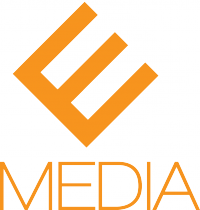


Plugins are like mini programs that extend the functionality of your website. You can browse the WordPress Plugin market by visiting the Plugins Directory at WordPress or by installing using the Admin panel from your own website. Now on to our top ten essential Plugins for WordPress. Just acquire your API key to unlock all its features. Akismet is designed to aggregate spam information across all WordPress websites and provide nearly comprehensive spam protection for your blog. It allows you to display recent tweets on your blog as well as automatically create a tweet every time you publish a Post on your blog. This is without a doubt an ultimate necessity if you want to have any chance of your blog ranking in a search engine. Definitely a must have for any image driven blog or website. This makes it much easier for the search spiders to crawl and see the complete structure of your website and retrieve it more efficiently. It also notifies all major search engines every time you create a Post or Page about the new content. It enables you to track the effectiveness of your blog posts and determine what is working and what is not with your audience. They want to find out about a particular topic of interest. This Plugin is also unique in that it uses an advanced algorithm to scan your related posts for relevant information rather than simply finding related tags. Do it yourself and manage your own online presence.I have been using senuke.
I use every one of these plugins except WP Touch. Just haven’t tried it out yet. Akismet and SEO Pack are the first things I install when I create wordpress site for a client! Nice post Adrian.
– John
Wow, wonderful blog layout! How long have you been blogging for?
you made blogging look easy. The overall look of your website is excellent, as well
as the content!