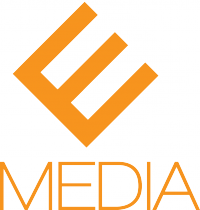Welcome back everyone to the Web Design with WordPress 101 Course.
Today we’ll explore a couple of the popular web hosting choices that you can utilize to put your site on the web. I touched briefly on web hosts in the first class, but just to recap, a web host is a site that allows you to store your web site to their servers in such a way that other people will be able to access it through the internet. There are a lot of options when it comes to choosing a web host and there are certain things to consider when doing so.
Before we look at a couple of different web hosts it may be helpful to know what you should be looking for in a web host. The type of web host you end up selecting will largely depend on what you need for your particular site, but there are a few key considerations that you should keep in mind while looking. I suppose the number one consideration for most people would be cost. Different web hosts offer service packages with select features at different prices. There are also free web hosting services out there, such as WordPress.com, that may provide everything you need at no cost. If you take a look at the reviews for any given web hosts you’ll probably notice that premium, or paid web hosts are usually more reliable than their free counterparts.
Reliability is another consideration in choosing a web host. You don’t want to select a web host that is frequently down for repairs, making your site inaccessible. You should also look into what the site offers in the way of technical support so if any problems arise you have support from your web host that can help you resolve the issue.
The amount of space that a web host provides for your website should also be considered, especially if you anticipate building a multi-page site with lots of media. Similarly, the amount of bandwidth a web hosts offers for your site is another consideration to account for especially if you anticipate heavy traffic on your website. Bandwidth refers to the amount of data that can be transferred from one point to another in a given period of time. When a user accesses your site the web host responds by sending the requested information to the visitor’s computer. Each time the web host does this it utilizes some of the bandwidth that the site has allotted to your site so it can send the requested page. Increased traffic on your site requires more bandwidth which may justify purchasing a more expensive package when setting up your web host.
The last thing you should consider are the features that the web host offers. Most web hosts offer a variety of add-on services that are useful in helping you design and maintain your site. For instance, BlueHost offers one click installation of WordPress to your web host.
We will be using BlueHost throughout this course as our web host. Signup for BlueHost and you can see in the Control Panel numerous tools and features to make managing your website easy. A Control Panel is often also referred to as a “C-Panel” by web developers.
The Control Panel breaks down the features of your web host by category – including email, one click installation programs, domain management, help/support features, and much more.