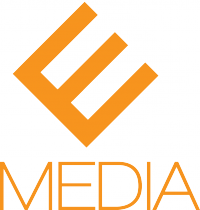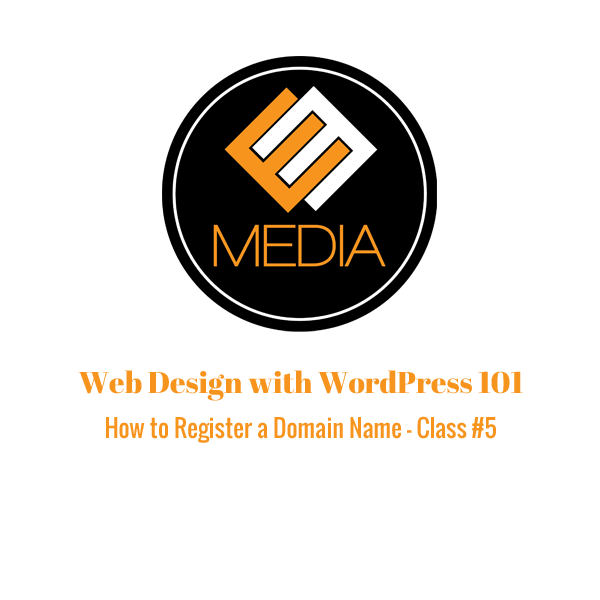In today’s class we’ll show you how to register a domain name and go over a few of the tools available for domain management found in your web host’s control panel (aka C-Panel). This will reserve a web address such as www.mysite.com for your brand and will provide a location for you to publish your web site.
We’ve discussed domain names in previous classes, but just a refresher, a domain name simply describes the location of your website. If internet users want to visit your web site they would type your specific domain name into their web browser to access your content. For example, Bluehost’s website can be accessed by typing in its domain name, bluehost.com.
Now the domain name and the website are two different things entirely. A website is a collection of files sitting on a webserver that are brought together in a very specific way when you request a page from that particular website. We’ll show you how to use WordPress to manage these files and utilize them to create a website later on in the course. The domain name is just the name that you use to find the website, nothing more. You can have one domain name for your site or multiple names if you desire and they can all point to the same website.
Strictly speaking, a domain name is usually attached to an IP address which is the true location of your website. Put simply, an IP address is a series of numbers in a specific format that serve as an address for a computer on the internet. Think of an IP address like you would your physical address where you receive your mail. Your IP address helps direct internet traffic so when a user types in your site name or even the IP address associated with your site, they will be directed to your website. The computer you are using right now has an IP address that it sends out when requesting a website from a server, similar to the return address on physical mail. This way the server’s that host the website knows who to deliver the content back to once it receives the request.
Domain names are used to make it easier for users to access your site by allowing you to select a name rather than requiring users to remember a series of numbers. If you’re interested in learning more about how domain names are translated into IP addresses a quick google search of DNS servers should provide you with some useful information. For now, let’s start by exploring some options to registering your domain name.
Once you’ve figured out what you’d like your site name to be you’ll have to register it with a domain registrar. Registering your domain name allows you sole use of that name for a specific period of time. When you register your domain name you also tell the internet where to locate the content of your website. There are several different ways you can accomplish this and we’ll go over a couple of common ways to do so. If you utilize a registrar other than Bluehost to register your domain name then do a quick search to make sure the particular registrar is reputable.
In this class we will cover the process of registering a domain name as well as introducing some of the domain management tools available.