With over 85 million members, LinkedIn deserves any professional’s attention. In much the same way we optimize websites for higher rankings on search engines, SEO can be applied to improve the rankings of your LinkedIn profile on LinkedIn’s internal search engine as well. Not only that, but you’ll start to see your LinkedIn profile showing up in Google search engine results too.
What does this mean for you? You’ll rank more often and higher up in searches by employers for your particular skill set, experience level, or education. In this article, I’ll demonstrate how to optimize LinkedIn profile for job seekers using SEO techniques and help you take control of your online career management.
General Tips
Here are a few general tips applicable throughout the article:
- Use the words and phrases your target employer would search for;
- A profile that reaches 100% completeness gets an automatic extra SEO boost from LinkedIn;
- You should have a public profile activated. This allows your profile to appear in search results on Google and other search engines for your target keywords;
- Track your SEO success in the “Whose Viewed Your Profile?” area;
- Make adjustments and test out new keywords to see what phrases work best for you.
Use Target Keywords in Profile Heading
Without a doubt, this is the most important part of your LinkedIn SEO. The keywords you decide to place in your profile heading will receive the most “bang for your buck” by the search engines. This means that here is your best opportunity to rank the highest for generic and saturated keywords like “Corporate Attorney”, “Operations Manager”, or “Web Developer”. Pick a few terms or phrases that you think someone who might hire you would naturally type into a search engine. And also be creative. Think of unique and different ways to state your job description. For instance, the profile heading “Internet Marketing” might have less competition than “Internet Marketer”.
Sound Professional and Natural in LinkedIn Summary
A LinkedIn summary is a chance to describe who you are, what you want to accomplish, and what you aspire to be. In SEO terms, this is a great opportunity to add your targeted keywords, related terms, and longer, more descriptive phrases. While it’s important to use your targeted keywords a few times throughout your summary, keep in mind this is a resume and if you sound like a robot you won’t win the bid. Just like any effective website, a LinkedIn profile optimized with the visitor experience in mind will get the sale long before a keyword stuffed can of spam web copy. In the specialties area you have much more freedom to drop a few dozen keywords without the requirement of sounding natural.
Adding Job Descriptions
The job description you provide should not be a blanket copy of your actual job offer. You need to be creative, descriptive, and succinct. Remember, employers have even less time than you to spend reviewing job applicants or proposals so cut to the chase. No long winded descriptions here. Your current job should have the most text dedicated to it (about twice as much as any former job) and all jobs should be written, at least mostly, in bullet point format. This allows your viewers to easily scan the content and also provides an extra SEO boost. Don’t forget to list as many job descriptions as LinkedIn tells you to until your “profile completeness” meter is at 100%.
Optimize Skills
A fairly recent addition to your LinkedIn profile is the ability to add keywords that represent your skills. This is a really great opportunity to stuff your profile full of SEO targeted keywords. Since you’re never sure what an employer might search for, you want to go ahead and add the maximum 50 skills for an added SEO boost. And make sure to be creative in how you approach the keywords you choose as your skills. In addition to activities and duties your job entails, think about software you use or techniques you employ. For example, an attorney should not only list “Legal Research” as a skill set, but should also include the keywords “Lexis Nexis”, “Westlaw”, etc. Another example might be for a web designer. Include not only “Graphic Design” but also the software titles you use, like “Adobe”, “Photoshop”, “Dreamweaver”, etc. LinkedIn requires you to use a predetermined keyword that it comes up with so just start searching around and select the ones that seem most applicable.
Vanity URL
When you first create a LinkedIn profile you are given a random URL for your public profile. Usually just an arbitrary string of letters and numbers. This is fine for LinkedIn itself in terms of keeping track of you. However, for human visitors and the search engine spiders, this random URL means nothing and is difficult to remember. You should create what’s called a vanity URL within LinkedIn, and change your URL to your name. To do this, visit the Settings area and go to “Edit my public profile”. If your name is not available, try including your middle name or including a few logical numbers at the end, such as “123”. This is far more search engine friendly, and human friendly when you put your public profile URL on your paper resumes or business cards!
Connections and Groups
Group memberships and the total number of your first, second, and third degree connections also play a part in determining your profile ranking in LinkedIn search results. Group memberships and connections are a lot like incoming links. They sort of act as a “vote of confidence”, and the closer your connection is to the searcher, the higher up you will show if they use the one-click filter option to sort by relationship. Try to connect with as many as reasonably possible. Keep in mind LinkedIn is not like Facebook, and random friend requests are looked down upon as unprofessional. It’s certainly OK to reach out to someone, but just be purposeful in how you do it.
Adding Applications
For more advanced users, you should try adding some applications to your LinkedIn profile. These allow you to integrate services like WordPress and Twitter so that your posts publish across various outlets. It also allows you to display additional relevant content to your visitors and provide them with places to explore your work once they finish up with your profile. It also is awesome for automated link building which really pumps up the SEO on your LinkedIn profile.
I hope this article was helpful. For more internet marketing tips, be sure to visit my blog and follow me on Twitter for new articles.
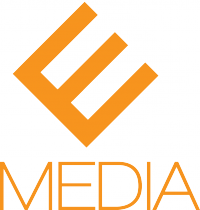





I appreciate all the tips and i would like to say thank you for this. I hope such tips will help people to get the right job.
Thank You
Good day! Do you know if they make any plugins to safeguard against hackers?
I’m kinda paranoid about losing everything I’ve worked
hard on. Any tips?
Sure thing, Sucuri Security and WordFence are both excellent tools