Starting a new business usually means running yourself ragged. You’re trying to set the world on fire and probably trying to pinch pennies at the same time. The last thing on the minds of many new business owners is the condition of their website. Often, new businesses will slap up a single page site as a place holder until “they find the time” to deal with it. This typically means that a year into your business, your website is still holding a place and not really doing much to help you develop customers and sales. But having a strong website and working through a basic SEO checklist will give you a solid footing online and can pay real dividends as your business develops.
But remember, SEO takes time to generate returns, so the earlier you start, the better.
We’ve put together an SEO checklist for new businesses and new websites that need to gain traction online. None of these tasks require a PhD to enact, so you don’t have to worry about hiring a big gun to get your new website ready for search engines. They do, however, take time. So be sure to carve out a little time each day to tackle one or more items on the list.
SEO Checklist for First Timers
First Things First
- Create a website that is more than one page. If you don’t have a lot of money for a developer, check out our posts on working with WordPress for more information on creating user-friendly sites that are also creator-friendly for the technologically challenged
- Install Google Analytics. This will give you insight into how people are finding your site. Google Analytics tracks your traffic, and gives you a lot of other details about your visitors that you can later use to make appropriate changes and developments.
- Set Up Google Webmaster Tools. Google Webmaster Tools is a must for anyone even remotely concerned about SEO. This will help you to fix any errors that may be blocking your site from ranking well, and can also provide insight into your visitors and audience. But you can only get the most from this information if you…
- Link Google Analytics and Google Webmaster Tools. When you have both accounts set up, you’ll be able to connect them with one simple click. Ok, maybe two or three clicks, but Google directs you every step of the way.
- Set Up Bing Webmaster Tools. We rarely talk about Bing, but people will find you there. So it’s important to set up webmaster tools to ensure your site is being properly crawled by this search engine.
- Create an XML sitemap. If you’ve used WordPress to set up your website, there are several plugins that will do this for you. An XML sitemap helps Google know how to crawl your website. Not having one can impede your SEO progress.
- Create a robots.txt file. This tells Google which pages of your website to index and which to leave out of its search rankings.
Basic Keyword Research
Knowing which keywords you want to target can be helpful. But it’s just as important to know that your idea of which keywords to rank for might not be the best way to target traffic. You need to think like your potential customer. What words/questions/phrases/ideas would they type into the search bar if they were looking for your services?
- Make a list of the products or services that your business offers. List everything. List the phrases your customers use. For example, lawn services would want to consider the various ways people talk about “lawn mowing” and “grass cutting.” Think beyond industry jargon when making your list.
- Visit Google’s Keyword Planner. In order to use this tool, you have to sign in to your Google account. Search for keyword and group ideas. There, you’ll enter the list you created. Select all of the suggested keywords that make sense for your business.
- Sort them by volume and competition. You want to narrow your list to terms that lots of people are searching for, but have a low to medium level of competition.
- Map your keywords. Once you’re happy with your list, divide the words up in to strategic categories and match them to the proper pages of your website. If you don’t have matching pages, use the extra phrases to plan blog posts.
Optimize Your Website Pages
Optimizing your web pages is critical to your initial SEO checklist. It’s not enough to slap keywords into your web copy. So make sure you take care of the following items for each page of your site:
- Create a title tag for each page. Be sure each title is unique and includes at least one of the target keywords you chose for that page. The whole title should be less than 60 characters and be sure not to keyword stuff.
- Check your URLs. Does each page’s web address contain a target keyword? If not, they should.
- Mind Your Headings. Every page needs one – and only one – H1 heading tag. And that tag should also include a keyword/phrase. Your H1 heading should be at the top of your text. Subheading tags (H2, H3) should always be after your H1.
- Alt Tag Your Images. Google can’t “see” pictures. So you have to tell them what each picture is about in text form. Add alt tags to your images that include descriptive keywords.
- Create meta descriptions for each page. Meta descriptions are your sales pitches to searchers. They will use your description to determine whether or not your content matches up with what they searched for. Create a unique description of each page, keep it under 155 characters, and use keywords appropriately.
Content Checklist
There are a couple of keys to making your content work for you. Every page should have a singular purpose – don’t try to do too much on any one page. And you should have a plan for updating a blog regularly, as freshness of content is an important ranking factor.
- Shoot for around 300 words of text on each page. This text should be unique, not copied from any other website or any other page on your own website.
- Be sure you have a blog housed on your own domain. Don’t start a blog on another platform, it must be part of your website. Have a plan to update your blog at least once a week.
- Include a plan for graphic content, webinars, and video content. The more options you have for visitors to consume your information, the better.
- Remember that it’s not about you. Don’t say “we,” “us,” or “ours” unless it’s absolutely necessary. Create content that can help answer your customers’ questions or provide them with insight they can use. They don’t care about you. They care about finding answers, solutions, or products.
Build Some Links
We could fill a book on link building, but for new websites, just worry about some simple tips to get started.
- Go for small wins. Make sure you are listed on the websites of all professional, networking, social and other organizations to which you belong. And by listed we mean they have a link back to your website. Just posting your name won’t do you any good.
- Develop a PR campaign. Submit press releases and make connections with your local media. Make sure every press release includes at least one link back to your home page.
- Connect with others in your industry. Visit the blogs and forums of thought leaders in your industry and leave comments on their blog posts. Many times you’re able to include a link to your own website or blog.
- Become a spy. Use Moz’s Open Site Explorer to track your competitors. You can view their inbound links from external sources to see who has linked to them. Visit those sites and reach out to see if you can get mentions for yourself on those same sites.
Remember, this is for beginners who don’t have a lot of time or money. There are a million other basic steps you can take like setting up your Google Authorship, installing heat maps, working with mobile responsive design. But this is an SEO checklist you can use to get yourself started. When you have a new business and a new website, you’ve got a million other concerns. Use this checklist to set up your site properly and get back to building your new business.
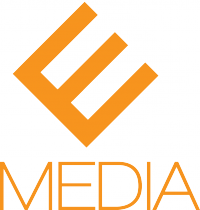

A motivating discussion is definitely worth comment. I believe that you need to publish more on this topic, it
might not be a taboo subject but usually people don’t speak about these subjects.
To the next! Many thanks!!