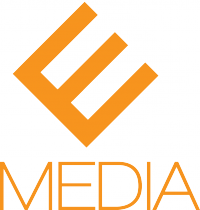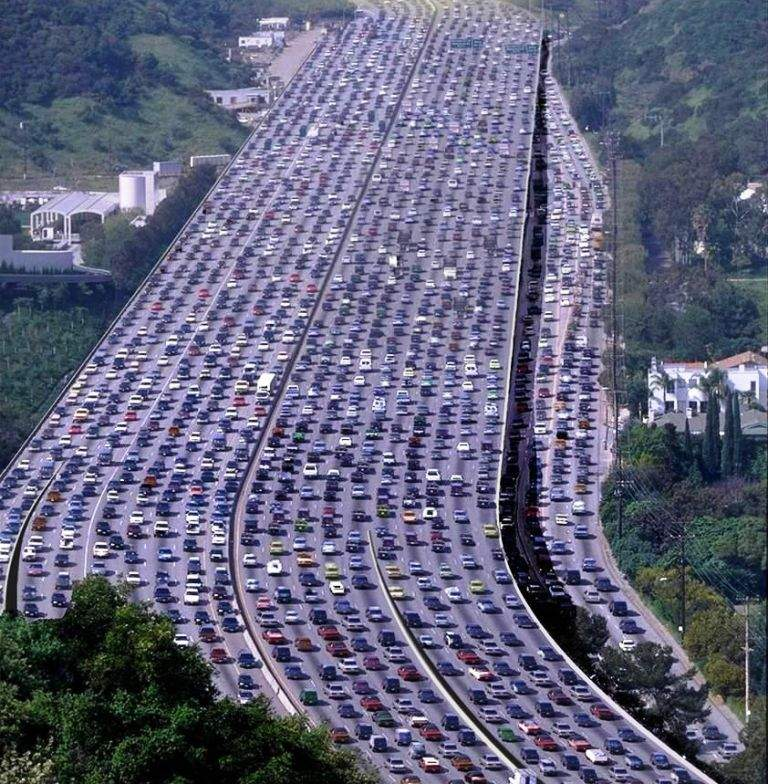Once you’ve put your videos on YouTube and you’ve started attracting viewers, it can be tempting to think, “Well, I’m done with that.” But in order to maintain successful video campaigns, you’ll want to dig a little deeper to discover where those viewers are coming from. If you know which websites, blogs, and social media sites are sending you the most traffic and which are sending you the least, you’ll have a better understanding of where to spend your energy on future videos. There are several places you can look for video traffic source data that you can analyze to help you make better decisions about your online promotion efforts.
YouTube Analytics
YouTube Analytics will have a plethora of information you can use to understand who consumes your video content. There are two main areas you’ll want to concentrate on: Traffic Sources and Embedded Player locations.
YouTube Video Traffic Sources
The video Traffic Sources report will tell you who linked to your video, but did not embed it. You can locate this information under View Report and then by clicking Traffic Sources.
Here you will find a list of the major groups of video traffic sources such as Google Search, YouTube Search, etc.
- Choose External Websites to see the sites that have linked to your videos. You can set the date range who whatever you like. When you’re first starting out, you might want to set the dates to match the day you uploaded your video through today’s date. Once your date is set:
- You can see the number of visitors who viewed your content through YouTube Search, your YouTube Channel, a Playlist, or a “suggested video” link.
- You can view individual videos or you can set the parameters for your entire channel.
There is a lot of information that can be found here. Don’t spend too much time over-analyzing. See what websites jump out at you. If they are sites that are familiar, you know that you’ve established a good relationship with that domain. Are there a few that you aren’t familiar with? Visit those sites and see what they are like. Locate your video link and see the context under which it was recommended. If the site gave you kudos, reach out and introduce yourself, and thank them for their links. By establishing new connections and partnerships, you can ensure the website owner will keep you on her radar, and may continue to promote future videos on your behalf. If there is something you can offer these sites in return, do so. These relationships are a two way street. If you can send new visitors back to them, they’ll keep throwing love your way.
YouTube Embedded Links
Links to your videos are great, but embedded plays are often a little better. This typically means someone found your content to be so compelling that they shared the entire video with their audience. This is another place you can find new sites with which to connect and establish relationships.
In order to see who embedded your videos, open YouTube Analytics and visit the Video Manager. Select Views Reports and then got to Playback Locations.
- Click External Websites to see a list of the sites that embedded your videos. Select the date range you wish to analyze.
- Narrow your data even further by locating the number of views per website, the location of the views, and the average watch time.
Make note of the sites that have the most views and the longest view time. Then visit those sites and see how your material was presented. If they were using your content to teach or inform, reach out to the site owner to thank him and again, try to establish a relationship so that the website will be more likely to refer their audience to you in the future.
Who Is Sharing Your Videos On Twitter?
It would be nice to be able to include Facebook, but they keep a tight lid on that type of information. There are ways to do it, but we don’t recommend beginners try and navigate that terrain. For now, we’ll just discuss how to find your content on Twitter.
- Copy the YouTube URL of your video
- Open Twitter and past the URL into the search bar
- You can search by “Top” or “All” users. Top users have a great deal of authority in the Twitterverse, so if your URL shows up there, you know you’ve touched some influencers. If you don’t see many there, you can expand your search to include “All” users.
Visit the profiles of some of your top sharers. Follow them, if you don’t already, and try to establish a social connection. Thank them for the shares, and reciprocate by resharing some of their relevant Tweets with your followers.
Did You Find Anything Surprising About Your Video Traffic Sources?
Most people find at least a few surprises when they start digging into video traffic source data. You might have discovered that you are reaching a segment you never even dreamed of, or that your targets aren’t finding your content at all.
Based on what you learn, you can determine how to promote your videos in the future. If you’re not reaching your target audience what can you do differently? If you’re reaching a segment that you never intended to reach, but who might be a good fit for you, use that information to plan future videos and promotional efforts to capitalize on this audience. If you find you’ve spent a lot of time on Twitter, but nobody is sharing your stuff, you might want to adjust the way you’re composing your Tweets, or you may want to abandon Twitter all together. On the other hand, you may have learned that despite your absence on Twitter, some influencers are sharing your content with their followers. In this case you may wish to consider putting more effort into that social network. But before you make any decisions, study your video traffic sources carefully and use that information to plan your next round of content promotion.
Were you ever surprised by your major video traffic sources? Let us know in your comments.