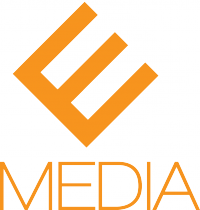Many elements go into designing a website that attracts and converts users. Speed can often be the make-or-break element when it comes to catering to your online customers. And nowhere is this more critical than the mobile web. Studies indicate that about 80% of people who use the mobile web are disappointed with the experience of browsing on their mobile phones. Speed is likely a major portion of this disappointment as 64% of smartphone users expect websites to load in less than 4 seconds. Many site owners think responsive design is the automatic answer to this. And it can be. But unfortunately, many responsive designs still don’t load quickly enough. If you’re concerned about your responsive design’s load time, there are some steps you can take to help speed up your site.
First, Make Sure Everyone Is On Board
There is often a huge disconnect between the design team and the marketing team. Designers focus on making a site look great, while marketers focus on making the site convert. These two goals are often at odds with one another, and as a result your website suffers.
It is important to get everyone on the same page. Your site should meet both goals – it should have a killer look and it should convert users. One way to keep the design/marketing relationship harmonious is through education. Your designers are passionate about design. They don’t spend hours pouring over customer behavior reports. And marketers don’t necessarily understand the best way to lay out a web page. Regular meetings where critical information can be shared freely may help everyone meet in the middle.
Keep Your Mobile Design Simple
Mobile web design should be simple and focused. Content must be displayed in a format that is suitable for phones and tablets. You have limited real estate in which to make your case. About 87% of the global population surfs the web on a mobile device, and that number increases almost daily. Mobile design is no longer a luxury, or an item that can be bumped to a low-priority on your project wish list. It should be considered first and foremost.
For a site to load on a mobile device, it has to be simple. Any element that takes a long time to load needs to be removed from your mobile design. You’ll need to make a list of the elements that must show up on your responsive design. Scrap the notion that your mobile site must be a direct replica of your desktop site. Users don’t use the mobile web the same way they surf from their laptops and desktops. You must adapt your responsive design to your audience. Features that look great and add to the desktop user experience may actually detract from the mobile experience. It is possible to maintain brand integrity with a mobile site that looks completely different from your desktop version. Most users understand that their favorite websites look different on their mobile devices. You surely won’t turn anyone off by making it easy for them to find what they need from their smartphone.
Keep the most important elements of your site integrated into your responsive design. But approach everything else with an editor’s eye. Simple is better when it comes to the mobile web.
Put Your Elements On A Diet
HTTP requests are sent to every device unless you provide a fix. In order to reduce HTTP requests and DOM load times, you’ve got to be sure to create clean markup and create extensions simply and easily.
Page size, image size, text, and other elements will perform best for the mobile web when they are used sparingly and compressed correctly. You’ll want to be sure that you compress your JavaScript and CSS files. Tools like Compass can help you put your pages on a responsive “diet.” Uglify.JS can help you compress JavaScipt and text can be handled with a tool like FitText.
Test, Test, And Re-Test
Anyone who has spent more than five minutes in online marketing knows the value of testing. And your responsive design is no different. Regular testing should include:
- Browsers
- Operating Systems
- Devices
- Speed
- Links
- Utility
- Aesthetics
- Utility
- Conversions
You can use tools like Screenfly, MobiTest and Optimizely to help you out. But testing should also be conducted on as many physical devices as possible. Large companies have entire departments dedicated to optimizing their sites for specific devices. Odds are, you have far less resources. But by pooling your staff and even friends and family, you can test your responsive design on a large cross-section of devices and operating systems.
Usability Is The Key To Responsive Design
Design can be your main focus for the desktop version of your website, but usability is the key to succeeding on the mobile web. That’s why the best tactic can be to design your mobile site first and then build your desktop site. It’s much easier to add elements than to strip them down.
The world of web design is embracing a minimalist, less-is-more approach anyway. So if you haven’t begun to think about responsive design, now might be a great time to get started. With a bit of planning and an eye for editing, you can build a responsive site that is at once pleasing to the eye, easy to use, and speedy.